Billing
Billing is the fourth and final step of the P3Source workflow, encompassing invoicing customers and managing supplier invoices.
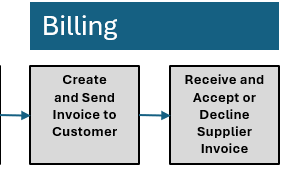
Overview
Billing is the fourth and final phase of the P3Source Workflow. It encompasses the creation and management of invoices for both customers and suppliers, ensuring a seamless transition from proposal to payment. Billing consists of two key steps:
- Create & Send Invoice to Customer
- Receive & Manage Supplier Invoice
Step 1: Create & Send Invoice to Customer
In this step, you can effortlessly transition from a sales proposal to an invoice using P3Source. The system automatically includes the relevant sales order, while also allowing you to add additional line items or adjustments. Before sending, you can preview and customize the invoice with your company branding.
Key Features:
- Easy conversion from proposal to invoice.
- Sales order integration with options to add additional items.
- Preview the invoice and email before sending.
- Custom branding options for invoices.
- A streamlined process for seamless customer communication.
Step 2: Receive & Manage Supplier Invoice
This step involves reviewing invoices submitted by suppliers. Upon receiving the supplier invoice through P3Source, the job manager can either accept or decline it. Accepted invoices are authorized in the system, while declined invoices are returned to the supplier with feedback for revisions and resubmission.
Key Features:
- Supplier invoices are submitted directly via P3Source.
- Job managers can review and either accept or decline the invoice.
- Accepted invoices are authorized and recorded in P3Source.
- Declined invoices are returned to suppliers with detailed feedback for corrections.
With these two steps completed, you successfully conclude the P3Source Workflow, ensuring all financial transactions are managed efficiently and effectively.