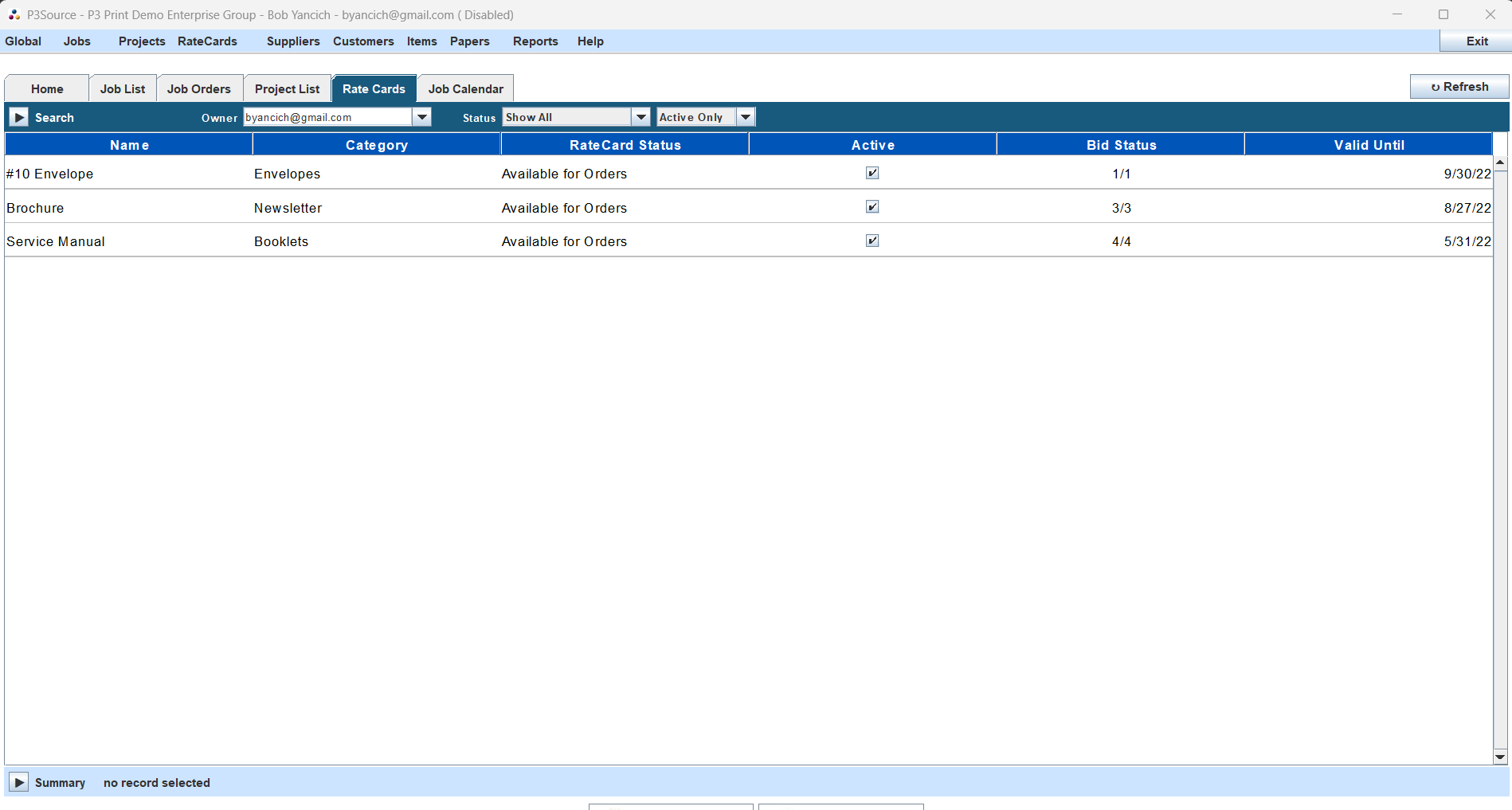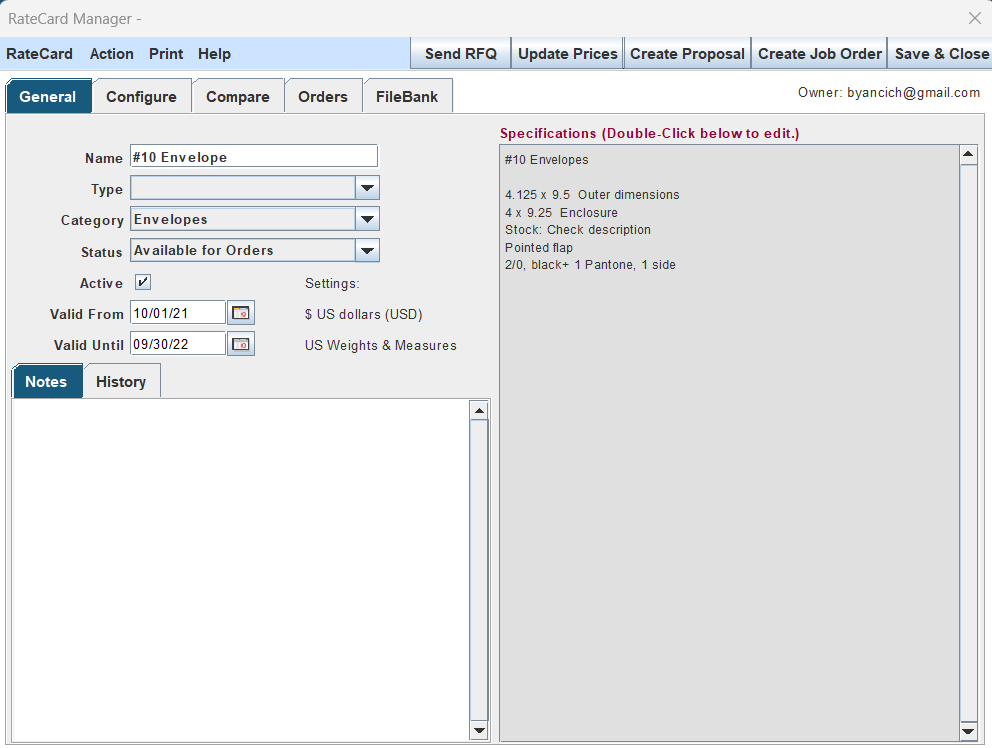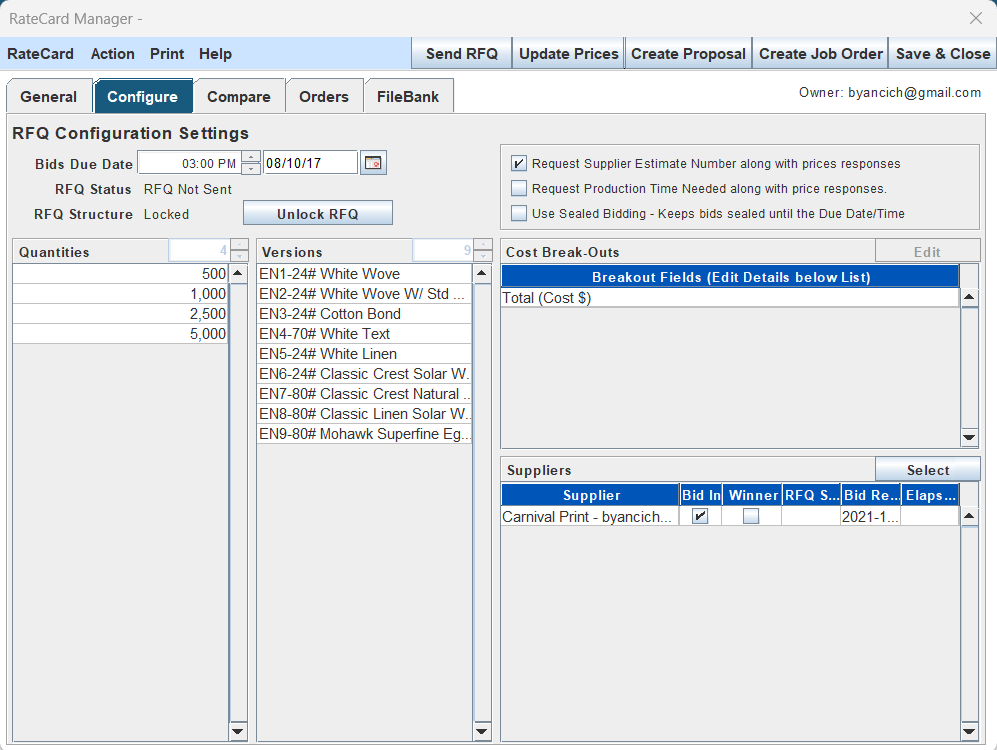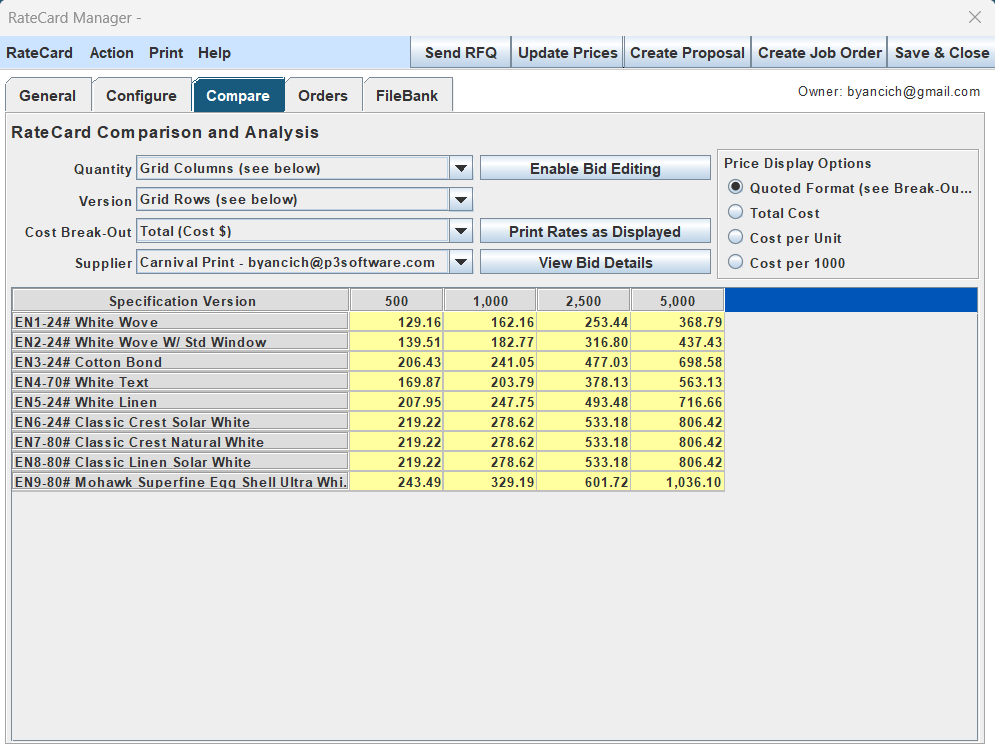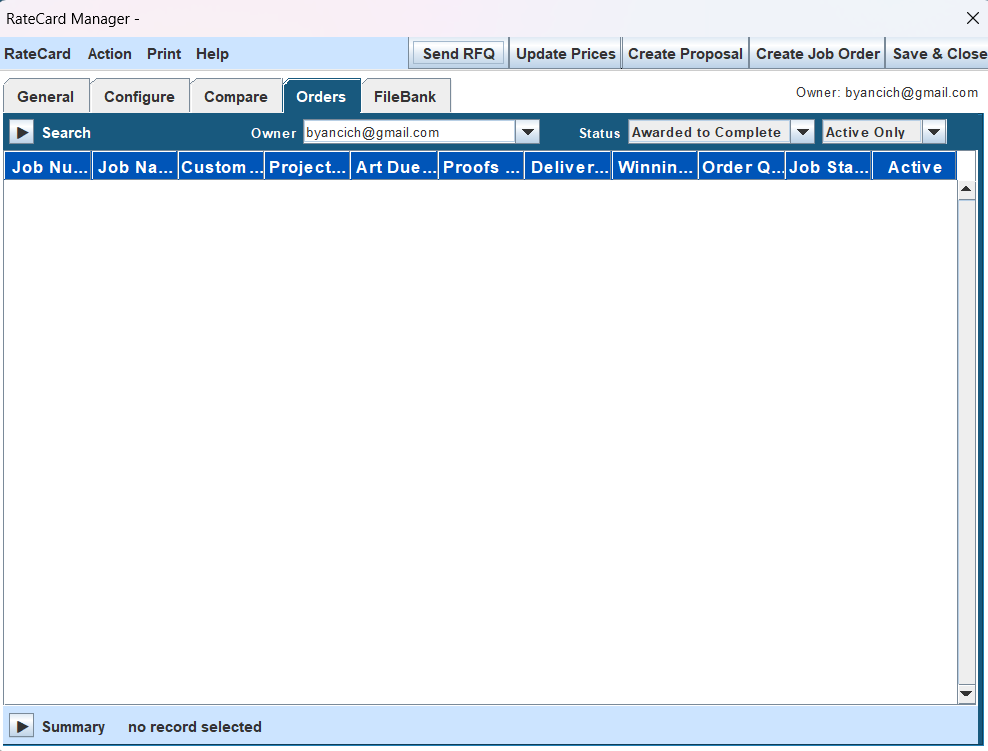Rate Cards
The Rate Card system, what it is, how it works and how you can use it.
Overview
Rate Cards are a powerful tool within P3Source that allow you to store and reuse pricing information from suppliers for a specific set of specifications over time. They are especially useful for repeat orders or standardized items, eliminating the need for a new RFQ process each time. By using Rate Cards, you can streamline the creation of job orders and project proposals.
Key Features of Rate Cards
A Rate Card encapsulates the following elements:
- Specifications: Detailed descriptions of the item or service.
- Quantities and Versions: The range of quantities or versions to be quoted.
- Supplier Pricing: Rates provided by suppliers for the specifications.
- Validity Period: Start and end dates for the pricing validity.
Workflow: Creating and Using Rate Cards
1. Creating a Rate Card
- Start: Select New RateCard from the RateCards menu.
- General Information:
- Name the Rate Card and select its type and category.
- Set the validity period with Valid From and Valid Until dates.
- Add notes or review the history in the provided fields.
-
Specifications:
- Use the Flexi-Spec Editor to define the item's specifications.
- Detailed Job Specs are not yet supported but are planned for future updates.
-
Configure RFQs:
- Set RFQ deadlines and choose quantities, versions, and additional options.
- Select suppliers and enable advanced options like sealed bidding if needed.
- Send RFQs by clicking Send RFQ to gather quotes from suppliers.
2. Using a Rate Card
Rate Cards can be used to quickly create job orders or project proposals.
From the RateCard Manager:
- Create Proposal:
- Automatically load the Rate Card pricing into a project proposal.
- Modify details in the Project Proposal Builder.
- Create Job Order:
- Select a bid and quantity, then proceed to the Job Order Window.
From the Job Master Window:
- Select Actions > Collect Prices to import RateCard bids into a job.
- Continue the workflow as usual in the Job Master Window.
The RateCard Manager Interface
The RateCard Manager is the central interface for creating, editing, and utilizing Rate Cards. It includes four main tabs:
-
General Tab:
- Input basic information such as name, category, and validity period.
- Write and view notes or the history of the Rate Card.
-
Configure Tab:
- Set RFQ parameters, including quantities, versions, and suppliers.
-
Compare Tab:
- View and analyze supplier responses.
- Export data as an HTML or XLS file.
-
Orders Tab:
- Review completed job orders based on the Rate Card.
- Create new job orders directly from this tab.
Benefits of Using Rate Cards
- Efficiency: Reduces repetitive RFQ processes.
- Consistency: Ensures standardized specifications and pricing.
- Streamlined Workflow: Integrates seamlessly with jobs and proposals.
- Historical Insights: Tracks order history and supplier performance.
Additional Features
- Export Options: RateCards can be exported as HTML or Excel files for sharing and archiving.
- Editing Tools: Update details like currency, units of measure, and owners.
- Sorting and Filtering: Use the RateCard List to manage active/inactive status and view summaries.