QuickBooks Integration
How to integrate the P3Source system with Quickbooks Invoice system
Overview
P3Source integrates seamlessly with QuickBooks Online to streamline your project invoicing process. This feature allows you to synchronize project invoices with QuickBooks, ensuring accuracy and efficiency. QuickBooks integration is available to users with the integration feature activated in their P3Source license.
How to Integrate with QuickBooks Online
-
Open the Project:
- Navigate to the Projects List and double-click the desired project to open the Project Manager window.
-
Access the Invoice Subtab:
- In the Project Manager, select the Invoice subtab.
-
Locate the QuickBooks Integration Panel:
- If QuickBooks Integration is activated, you will see a green-highlighted QuickBooks panel in the bottom-right corner of the Invoice subtab.
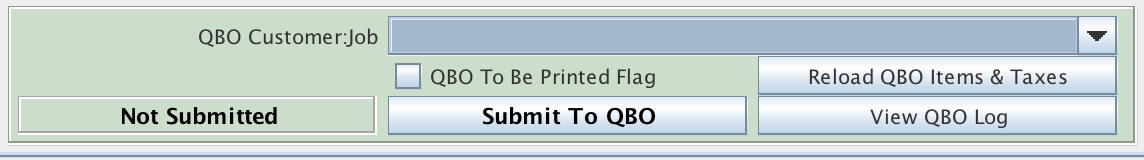
Features of the QuickBooks Integration Panel
-
Select QBO Customer/Job: Assign the project to a QuickBooks customer or job.
-
Reload QBO Items & Taxes: Synchronize item and tax information between P3Source and QuickBooks.
-
Set QBO Print Flag: Indicate whether the invoice should be printed in QuickBooks.
-
View QBO Log: Review the integration activity log for the current project.
-
Submit Invoice to QBO: Send the project invoice directly to QuickBooks Online.
Requirements for QuickBooks Integration
- Each line item in the project invoice must have an assigned QuickBooks Item Code. These codes ensure proper mapping between P3Source and QuickBooks. Item Codes can be set by default in the Enterprise Settings.
Benefits of Integration
- Efficiency: Automates the transfer of invoice data, saving time and reducing manual entry.
- Accuracy: Minimizes errors by ensuring data consistency across platforms.
- Flexibility: Supports custom QuickBooks configurations, such as unique item codes and tax rates.
By integrating P3Source with QuickBooks Online, you can enhance your workflow and maintain precise financial records with ease.