Receive & Review Pricing
The third and final step of sourcing, focused on evaluating supplier bids and making informed decisions.
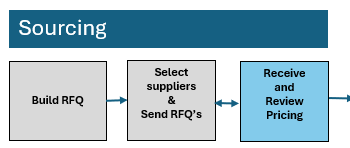
The Receive & Review Pricing step is crucial for comparing supplier bids to identify the best fit for your job. This process ensures you make informed decisions by analyzing pricing, timelines, and other bid details. This step is the final phase in the Sourcing workflow and provides tools to efficiently evaluate bids, communicate with suppliers, and finalize contracts.
How to Receive and Review Pricing
You’ll use the Compare Bids window to:
- View and compare bids from suppliers.
- Analyze bid details such as costs, timelines, and terms.
- Award the job to a supplier or send reminders for missing bids.
- Update pricing data and generate bid reports.
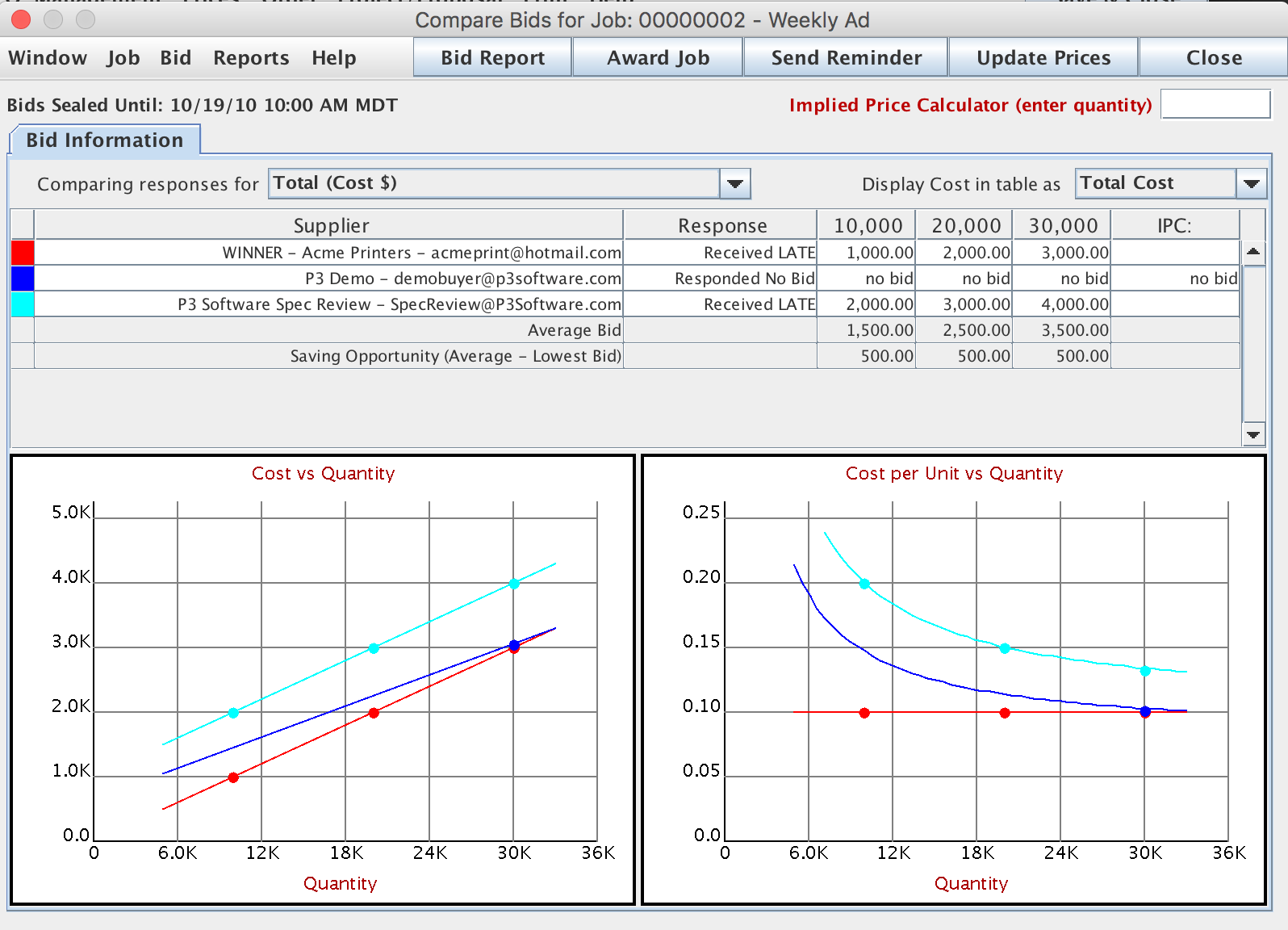
Features and Tools in the Compare Bids Window
children
- Bid Report: Generate a report of supplier bids. The report can be printed, emailed, or exported as a spreadsheet or HTML page.
- Award Job: Highlight a supplier and click to award the job. Notify the awarded supplier and optionally inform others of their declined bids.
- Send Reminder: If a supplier hasn’t submitted a bid, select them and click this button to send a reminder.
- Update Prices: View or manually update all bids. This can also trigger an immediate refresh of bid data.
children
To view or edit the details of a specific bid:
- Highlight the supplier and select the Bid > View Details menu option.
- Double-click a supplier’s name to open their detailed bid view.
children
This tool estimates pricing for quantities not explicitly quoted by a supplier. It’s ideal for budget planning and testing various quantity scenarios.
Note: These prices are approximations and are not binding. They provide a general estimate for planning purposes.
children
The system performs a regression analysis of supplier pricing to calculate:
- Fixed Costs: Costs that don’t vary with quantity.
- Variable Costs per Unit: The cost change per additional unit.
Formula:
Total Cost = Fixed Cost + (Variable Cost per Unit × Quantity)
At least two price points are required for accurate analysis. If only one point is available, this function is disabled.
Finalizing Your Selection
Once all bids are reviewed, you can confidently make decisions on awarding the job or requesting clarifications. This process ensures that you get the best combination of value, quality, and service for your needs.