Supplier Confirms Shipment Updates in P3Source
The final step of Ordering, where the supplier confirms shipment details, and the system updates automatically.
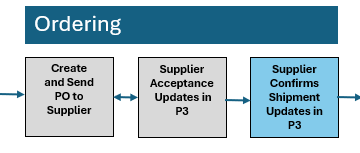
The Supplier Confirms Shipment step ensures accurate communication of shipment details between the supplier, buyer, and customer. This process updates shipment records in P3Source automatically, streamlining logistics and providing transparency.
Why Confirm Shipment?
Confirming shipment is essential to:
- Ensure accurate delivery details are recorded.
- Provide tracking and shipment updates to the buyer or customer.
- Maintain a clear record of shipment status for all stakeholders.
How It Works
- Supplier Receives the PO: The Purchase Order (PO) includes a dedicated link labeled "Confirm Shipment".
- Supplier Clicks the Link: By clicking the link, the supplier accesses a unique webpage with job-specific shipping instructions.
- Enter Shipment Details: The supplier fills out the shipment confirmation form, including:
- Quantity shipped.
- Delivery address.
- Shipment date and time.
- Freight carrier details.
- Tracking information.
- Automatic Updates: Once submitted, the confirmation triggers automatic updates in P3Source. Both the supplier and P3Source user receive email notifications summarizing the shipment details.
- Notify Customer: The P3Source user can forward shipment details (e.g., tracking number, carrier, and delivery date) to the customer as needed.
Benefits of This Step
- Accuracy: Keeps shipment information precise and up-to-date.
- Efficiency: Automates updates, reducing manual effort.
- Transparency: Ensures all parties are informed about shipment progress.
Summary
- The PO includes a "Confirm Shipment" link for suppliers.
- Clicking the link opens a job-specific page to input shipping details.
- Shipment details are confirmed and automatically updated in P3Source.
- Both supplier and P3Source user receive confirmation emails.
- P3Source users can share shipment information with the customer for a seamless delivery experience.