Receiving an Order from a Customer
Learn how to receive and manage orders submitted by customers based on your proposals.
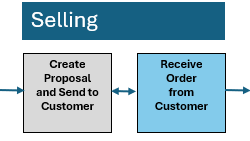
When a customer is ready to proceed with a proposal you’ve sent, they can submit an order using the unique link provided in the proposal. This streamlined process ensures all order details are captured and updates the system automatically, keeping you informed and organized.
How It Works
-
Customer Submits the Order
Each proposal contains a unique webpage link for customers to submit their orders. Upon submission:- The order is automatically logged in P3Source.
- Details such as purchase order (PO), cost or GL code, and order authorization are included.
-
Automatic Notifications
- The system sends confirmation emails to both the buyer and the P3Source user.
- Notifications ensure you are immediately aware of new orders.
-
Order Details in the Job Order Tab
Once submitted, the order appears in the Job Order tab, complete with:- Quantity
- Deadlines
- Supplier estimate numbers
- Pricing
- All RFQ specifications
-
Tracking and Visibility
- A colored note indicator appears on the Active Job List to signify the order status.
- Orders can be accessed anytime via the Project Order tab, which includes a link to the order utility.
-
Branded POs for Suppliers
- POs can be branded with your company logo.
- When sent to suppliers, the POs may include links to proofs, production files, and other relevant documents.
- Branding can be customized and changed in your settings/configs.
Key Features at a Glance
- Customer Order Submission: Easy-to-use webpage for customers to confirm their orders.
- Automated Updates: P3Source logs and updates order details in real-time.
- Centralized Information: All key order details available in the Job Order tab.
- Order Tracking: Status indicators and a dedicated Project Order tab for visibility.
- Branded POs: Professional, branded purchase orders with optional supplier links.
This efficient process ensures seamless communication and order management, making it easy to handle customer orders and share necessary details with suppliers.