Create Proposal and Send to Customer
A comprehensive guide to creating a proposal with P3Source, marking up supplier pricing, and sending branded proposals to your customers.
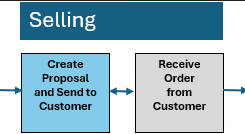
The Create Proposal and Send to Customer process is the first step in the Selling workflow. This feature empowers you to compile detailed proposals using supplier pricing and custom markups, ensuring that your customers receive professional, branded proposals that align with your business goals.
Why Create a Proposal?
Creating a proposal serves several purposes:
- It communicates detailed project costs to your customer.
- It provides flexibility to adjust supplier pricing, include markups, and apply taxes or additional costs.
- It consolidates multiple jobs into a single document for clarity.
- It establishes your professionalism with branded and customer-focused presentations.
How to Create a Proposal
-
Use the Project Proposal Builder:
- Compile supplier pricing into a cohesive proposal.
- Apply custom markups or margins to determine the sell price.
- Add taxes or extra charges as needed.
-
Itemize Multiple Jobs:
- View individual job prices and quantities.
- Present a total project price in a clear, line-item format.
-
Brand the Proposal:
- Add your company logo and branding for consistency across RFQs, POs, and proposals.
- Branding is customized in your settings/configurations.
-
Send the Proposal:
- The customer receives a branded email with the proposal attached.
- The email includes a unique link for the customer to respond to the proposal.
Key Features
- Pricing Flexibility: Integrate supplier costs with customizable markups and taxes.
- Comprehensive View: Present a detailed breakdown of job-specific and total project costs.
- Customer Response Link: Allow customers to quickly accept or respond to the proposal via an embedded link.
- Professional Branding: Ensure all proposals reflect your company's identity.
Additional Notes
- Proposals generated with P3Source streamline communication and decision-making with your customers.
- The embedded response link simplifies the process for your customer, improving response rates and overall satisfaction.
By leveraging the powerful features of P3Source, you can create compelling proposals that drive customer engagement and conversions.