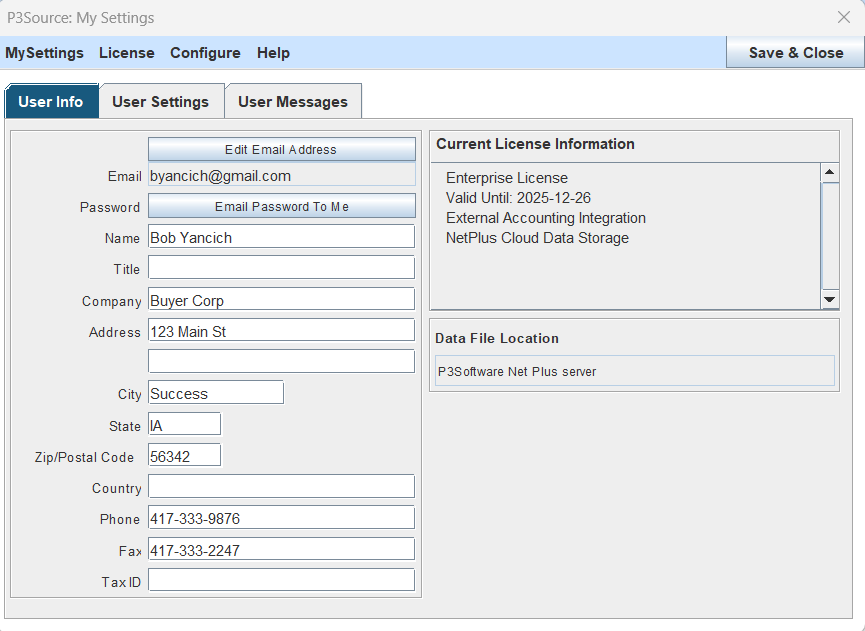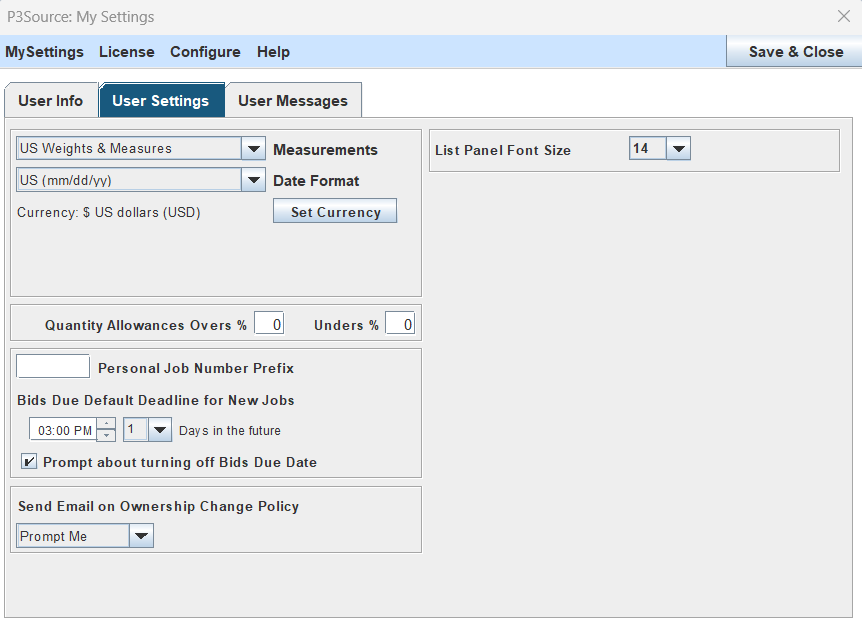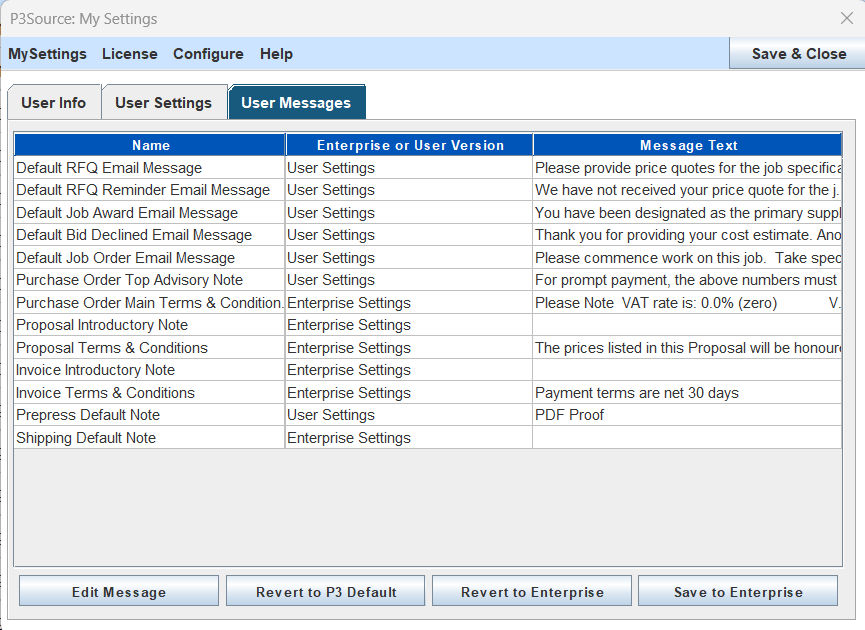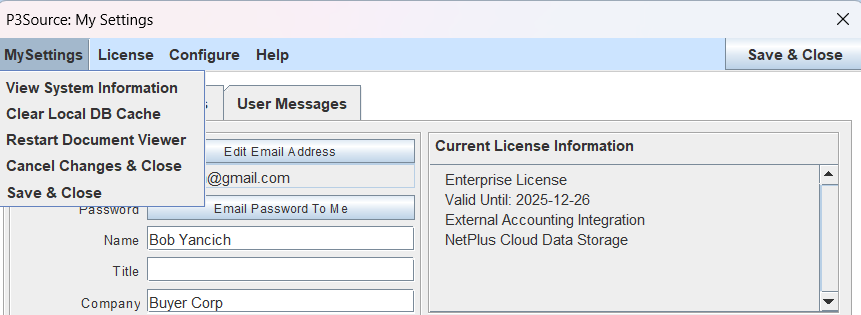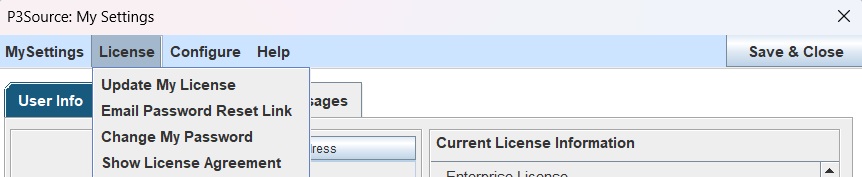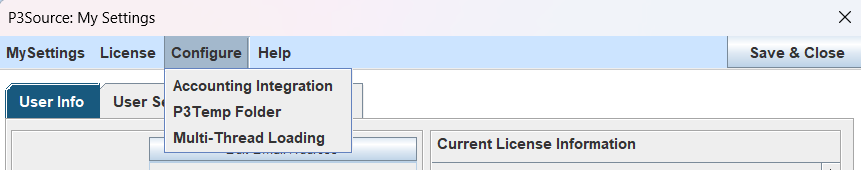My Settings
How to change and customize your user settings and other settings for a personalized experience.
Overview
The My Settings window, accessible via the Global menu, allows users to customize their experience within the P3 system. It includes settings related to personal preferences, system behavior, and default messages. The settings are divided into two main categories: User Settings and Enterprise Settings.
User Settings
The User Settings section applies only to the individual user. It includes options to configure personal information, preferences, and default behaviors.
Key Features:
- Licensing Information: View and update license details.
- Biographical Data: Manage your personal details.
- Measurement Units: Choose between North American or Metric systems.
- Currency Symbol and Type: Define the currency format.
- Date Format: Select the preferred date format.
- Quantity Allowances: Set default overs/unders percentage values.
- Automatic Numbering: Adjust job numbering preferences.
- Default Job Deadlines: Configure default bid deadlines with optional prompts.
- Email Ownership Policies: Enable or disable notifications for ownership changes.
- Font Size: Adjust the list panel font size for better readability.
User Messages
The User Messages tab allows you to customize and manage default text blocks used in emails and other parts of the P3 system.
Tab Panes
Settings are organized into tab panes for easier navigation:
1. [User Info]
Manage your biographical and licensing details.
2. [User Settings]
Configure default system behaviors and user preferences.
3. [User Messages]
Edit and customize default email templates and other text messages.
Menus
The My Settings window includes several menus for additional functions and data management.
My Settings Menu
- View System Information: Opens the System Information window.
- Clear Local DB Cache: Removes locally stored data copies. This may cause a slight delay at the next startup but ensures updated data.
- Restart Document Viewer: Restarts the document viewer for troubleshooting.
- Cancel Changes & Close: Exits the window without saving changes.
- Save & Close: Saves your changes and exits the window.
License Menu
- Update My License: Syncs with the P3Software server to update your license details.
- Email Password Reset: Sends a password reset link to your registered email.
- Change My Password: Allows you to update your account password.
- Show License Agreement: Displays the P3Source license agreement.
Configure Menu
- Set P3Temp Folder: Define a custom local folder for temporary files.
- Enable/Disable Multi-Thread Loading: Toggle multi-threading for performance optimization.
This structure provides an intuitive way to understand and manage your settings within the P3 system.