Selling
Selling, the second part of the P3Source workflow, encompassing creating proposals and managing customer orders.
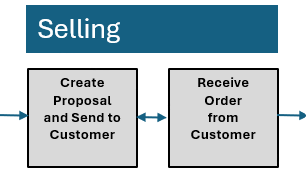
Selling is the second major component of the P3Source Workflow. It consists of two main steps that seamlessly guide you from preparing a proposal to finalizing an order with the customer:
- Create Proposal and Send to Customer
- Receive Order from Customer
Through the P3Source platform, users can streamline the selling process with tools designed for efficiency, accuracy, and ease of use. If you are a direct buyer you may not want to do the Selling aspect but still build a proposal for your own personal records. In that case you would create the proposal and make your own order instead of sending or receiving anything from customers.
Step 1: Create Proposal and Send to Customer
In this step, you use the Project Proposal Builder to construct detailed proposals that incorporate supplier pricing, your desired markups, and any additional costs or taxes. Key features include:
- Markup Tools: Adjust supplier pricing to include margins and determine the final sell price.
- Branded Proposals: Customize proposals with your company's branding to maintain a professional presentation.
- Multi-Job Support: Combine multiple jobs into a single proposal, displaying individual job details and overall project totals.
- Customer Interaction: Proposals are emailed directly to customers, including a response link for streamlined approval.
Once the proposal is sent, the customer receives a clear and actionable document to review and respond to.
Step 2: Receive Order from Customer
This step begins when a customer accepts the proposal and places an order using a unique link provided in the proposal email. The P3Source system then updates the order details, ensuring all necessary information is captured. Highlights of this step include:
- Automated Updates: Orders update within the system, including purchase order (PO) details, quantities, deadlines, and costs.
- Notification System: Email alerts notify both the buyer and the P3Source user of new orders.
- Order Management: Orders can be tracked and reviewed in the Project Order tab, complete with utilities for managing POs and job specifications.
- Supplier Integration: Branded POs sent to suppliers can include links to proofs, production files, and other relevant materials.
Learn more about receiving an order
With these tools, P3Source ensures a seamless transition from proposal to completed order, making the selling process efficient and transparent.